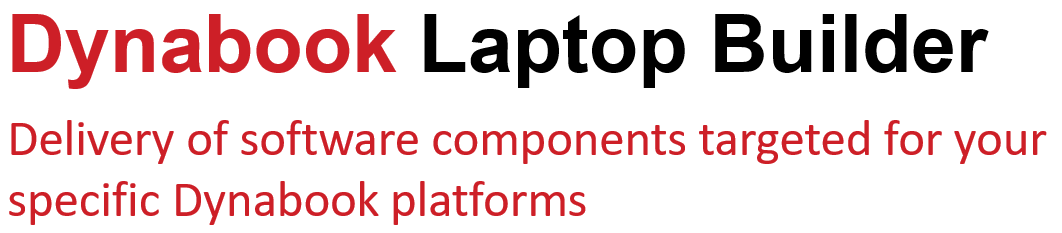
- Customization of software components for image building and validation
- Private access showing individual or company account projects
- Download individual components or a complete package with installer
- Save your customized list of components as a project for later use
- Receive email notifications when component updates become available for projects
- Component packaging suitable for Microsoft SCCM or network distribution

The Dynabook Laptop Builder site helps IT professionals build and manage their worldwide images for Dynabook and Toshiba computer products.
- Use our filters to quickly see only the components you want, such as "Plug and Play" drivers or the "minimally recommended by Dynabook" components for your model.
- Save your customized list of components under your own project name.
- Sign-up for email notifications when updates become available.
- Download individual components, or your complete project list packaged with an installer.
- Download Plug and Play deliverables for direct importing into Microsoft's System Center Configuration Manager.
- Access our improved component documentation on change points and switch options.
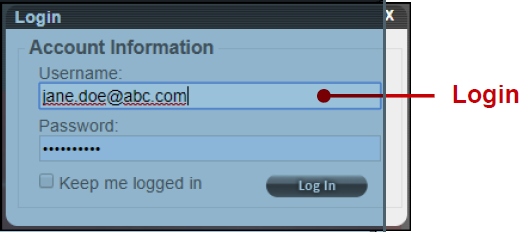
New Project1. Select New Project2. Enter Part Prefix 3. Select Operating System 4. Select Language 5. Select Search to collect components |
Create ProjectIn order to see all the functions available, user should name the project and select the Create Project Button |
Project Content1. Select software components2. Review Alert Notices 3. Save Project name 4. Request Installer or Driver Pack for Download |
| |
||
Choose Package type1. Installer Pack
|
Preview packageProvides details on the selected components in relation to the buildCan be saved as CSV files for image documentation Download packageSelect Download link to save package to ZIP files |
Other Features1. Selection filtersa. All b. Recommended by Dynabook c. PnP only 2. Show common laptop models that share drivers 3. Select available BIOS firmware for Download 4. Details of specific driver and option to download individually |
Delivering
All the tools you need to manage your image build and long-term support.For more information about the Laptop Builder Portal, please contact your account representative.
Click here to download a cross platform image deployment software for your Dynabook PC.
Windows Autopilot
Microsoft Windows Autopilot simplifies device deployment, management, and repurpose. Click here for an overview of Microsoft AutopilotDynabook is a Microsoft Autopilot Device Manufacturer participant. A list of all device manufacturer participant is listed here.

